Here is the hard reset tutorial for your Cherry Mobile Spin. not that performing hard reset can delete all your data files and it can’t be undone. hard resetting your phone may fix the following:
- Forgot Password
- Forgot Pattern
- Forgot Google account or gmail account
- Too Many Patterns Attempt (TMPA)
- Hang on logo (Alternative way, sometimes it needs to flash firmware)
Here is the Steps in performing hard reset with Pictures:
1. Turn off your phone, remove battery if necessary and insert it back.
2. Press and hold both Power Button and Volume Up Button until in shows this
3. Select Recovery by pressing Volume Down to OK.
4. After pressing volume down, it display a lying android logo and you see an No command.
5. Now press the Power button to appear screen like image below, use Volume Down to select Wipe data/factory reset and touch the Home icon to select.
6. Confirm to wipe all data, and this cannot be undone. press Volume down again to select Yes, and Touch Home icon to OK.
7. You will see wiping data as shown image below.
8. After erasing date, you will go back to previous menu, and it shows Data wipe complete. it means you have successfully reset your phone. Just Touch again the home icon to reboot.
9. Upon restarting it took so long to wait to show this start up menu, approximately less or more that 10 minutes. but at the first time only.
10. Your phone has been successfully reset. 🙂
You can also try this procedure to Cherry Mobile Spin 3g or Spin Mini
you can comment your thought below, we are happy to read it 🙂



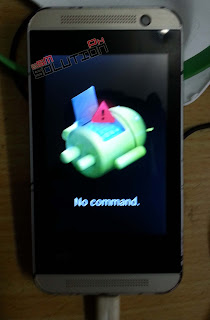
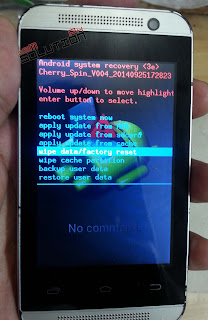
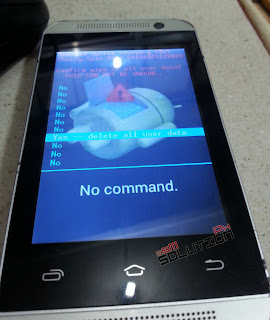
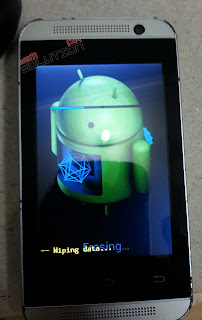

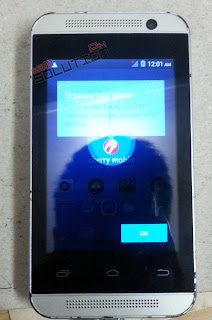
whatsnthe problem the phone can't open?