 |
| Cherry mobile Razor 2 |
Hi, Here is a firmware that you are looking for Cherry Mobile Razor 2, it has a Qualcomm Chipset and android 4.3 Jelly Bean operating system.
Before continue, take note that flashing this can delete all your files in internal storage like contacts, messages, photos, and all installed third party application, before continue, we recommend to backup first all your important data.
Download Cherry Mobile Razor 2 Firmware
Download Cherry Mobile Razor 2 Firmware Flash via SD Card
Download Smart Phone Upgrade Tool.zip
Download CM Razor 2 USB Driver
Flashing this qualcomm snapdragon razor 2 is pretty hard and thrilling and if you are not knowledgeable in flashing or upgrading android phone, then we advice to go to your nearest cellphone technician. but if you are hard headed like me, then you can follow this instruction,
First is let’s upgrade through Smart Phone Upgrade Tool
Make sure the your phone battery charged atleast 20% and follow this steps;
1. Extract the software file (If it is in zip file)
2. Run Smart Phone Upgrade Tool
3. Take off the unit’s battery.
4. Press the volume up and volume down simultaneously while connecting the unit to the PC using the micro USB cable.
While pressing volume up and down, connect the USB cable.
5. Click Refresh port.
6. Click Browse, and look for the software. Click the version folder then select any of the three.
7. Click Start All.
8. After successfully downloading, you can now disconnect the unit to the pc. Put on the battery. And turn the unit on.
9. Its best to reset the phone after upgrade.
Most of the people who tried flashing the smart phone upgrade tool experienced a error while flashing or Update Fail, I hope that you are not one of them, the solution is you can try the other flashing method and that is flash using a SD Card, to do that, follow a simple instruction below.
1. First download a Cherry Mobile Razor 2 Firmware Flash via SD Card then copy the zip file to SD Card Directory.
2. Go to Recovery Menu (By pressing Power Button + Volume Up I think)
3. Select Update from SD Card.
4. Select a zip file you copied to SD card.
5. Wait until finished.
For more help or feedback you can comment or message us on Facebook.

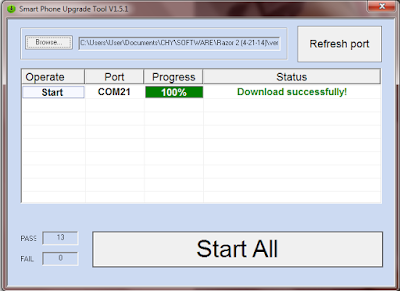
i am stuck on 87% flashing. . what could be the problem? and in sd installation it always failed.. any idea?
ako 1 percent palang failed na pano ba un? unit ko dead
any of the three po xml files po? after installing one of them it just shows the logo then the screens blacks out already tried all 3 of them still doesnt work even download is successful
How To Install USB Drivers?
Your computer must be connected to Internet and it will be automatically installed upon inserting usb cable.
OK Na Dinownloadan Ko Na Ng Ibang Usb Drivers Kaso Hanggang 1% lang Failed Na Ano Po Dapat Ko Gawin??
success ako pag flash boss ty
woow haha sa wakas may nag success 😀
Nagsuccess naman po yung mga procedure. Pero hindi pa din po naayos. ang error po ay "E:failed to mount /data (Invalid argument)
any update on this post??
still working ang kicking
please pa help naman po. laging stock sa 40% ilan beses ko na sinubukan
Sir, saan po ba makikita kapag na browse na sa smart phone upgrade, hindi ko po nakita yung Stock rom na xml/raw ganyan po.
sir. after ko gnawa ang procedure mo. naging success naman sya. kaso lng. after nun. nd na sya magopen. if iconnect ko sa pc. dalawa natetect nya. preloader at mediatek da usb port. taz on/off lng sya. pano to ayusin?
awts surry bout that bro. need na ng other flash tool nyan or try mo ulet. I suggest na punta mo sa tech nalang instead na bibili ng other flasher. sa mga nagbabasa. Try first yung SD Flashing para safe.
Sir. nagsuccess na ko once or several times dito but now. kapag nandun nako sa aupgrade tool then connectng my phone to pc. no batts of course. naglu loop lang sya sa razor 2 logo then shut down then repeat. di na syaa na dedetect din pinepress ko din naman yung volume up and down ng sabay.
sir nagawa mona ba ung razor mo? gnyan din naeencounter ko now e .
nagana ba ung Flash via sd card? legit?
pwede ba to sa encryption unsuccessful error razor 2?
sir flashtool po ba to???